Tel: (09) 365-1212, Mobile: (021) 365-733
 Apple knows about apple watch usage in future, So most of the case you might be suffer from low battery any time. At this moment you need to put your Apple watch in almost dead condition means Smart watch will become simple watch that will only use for see current time. Power reserve functionality works as power saving mode. Here I gave guide with step by step instructions on how to put apple watch in power saving mode. After that how we can put apple watch normal mode for use smart watch app after enough battery. Alternatively you can use small pocket size external charger for Apple watch.
Apple knows about apple watch usage in future, So most of the case you might be suffer from low battery any time. At this moment you need to put your Apple watch in almost dead condition means Smart watch will become simple watch that will only use for see current time. Power reserve functionality works as power saving mode. Here I gave guide with step by step instructions on how to put apple watch in power saving mode. After that how we can put apple watch normal mode for use smart watch app after enough battery. Alternatively you can use small pocket size external charger for Apple watch.Note: Apple watch Battery conditions with saving tips are, you can use two day continuously after charge 100% (Full battery).

Steps to Enable/ Disable or put apple watch in power saving mode:
Apple watch use on Low battery charging quite interesting but notice that you can only use for time showing purpose, as of discussed in apple watch keynote you can run Power reserve mode for next 72 hours.
Step 1: grip your apple watch on your wrist
Step 2: Press and hold side button placed at below of the digital crown.
Step 3: You will see three options: Power off, Power Saver and Lock device.
Step 4: Swipe toggle on right from the Power saver option
Now put your device normal battery power mode
In the process of revert back in normal mode, you need to restart or shut down watch. For restart follow the above three step and Tap and hold side button and release when apple logo will be shown.
Note: are you fail in any case first check your device updated with latest iOS 8.3 or newer, then pair Apple watch with iPhone.
Still are you facing some problem Put apple watch in power saving mode and might be confuse due to settings accuracy share with us on comment.
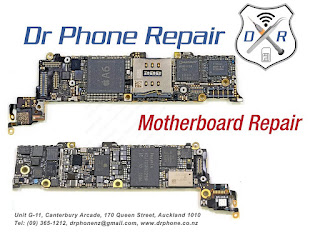
#drphonerepair, #drphonerepairlimited, #drphonenz, #queenstreetrepair, #aucklandrepair, @drphonenz, #021365733, #093651212, #drphonenz@gmail.com, #davidlim, #davidlimnz, #kevinlim, #kevinlimzz, #facebooklike, #googleblog, #bloggernz, #macBookairrepair, #macbookprorepair, #iPadprorepair, #ipodtouchrepair, #fixiphone, #fixmyiphone, @davidlim,
#apple, #iPhone, #iphonerepair, #hemantsingh, #hemantinauckland, #hemant, #hemant021, #auckland, #hashtag, #iOS, #iPadPor, #crackescreen, #crackscreenrepair, #macbookrepair, #iPhone5unlock, #iPhone5sunlock, #iPhone6unlock, #iPhone6Sunlock, #iPhone6SPlusunlock, #networkunlock, #IMEIunlock, #VodafoneAustralia, #New, #Zealand, #iPadAir2, #iPadrepair, #iPadProrepair, #iPadAirrepair, #queenstreet, #queenstreetrepair, #02102444496, #021365325, #094192529, +642102444496, +6421365325, +6494192529, #facebook, #instagram, #snapchat, #freesexpicutres, #gaysex, #jobvacancyNZ, #jobvacancyAuckland, #liquiddamagerepair, #insurancereport, #insurancedamagereport, #Manukaurepair, #cityrepair, #idoctorrepair, #ifixit, #ifixyour, #ifixphone, #drphonerepair, #hemantsingh, #dougrobertson, #iphonerepairtools, #LCD, #iphoneparts, #mobilephonerepair, #auckland, #aucklanddesign, #logodesign, #queenstreetshopping, #aucklandshopping, #cbdshopping, #ipadprorepair, #samsungrepair, #GalaxyS5repair, #GalaxyS6repair, #GalaxyS7repair, #iPhone7release, #iPhone7unlock, #021365325, #02102444496, #094192529, #aucklanduniversity, #vodafonerepair, #latestmovies, #warrantyrepair, #sparkiPhone, #indianstudents, #stoleniphonecheck, #blacklisted, #blaclistediPhone, #facebook, #onlineauction, #cheapiPhone, #freesexvideo, #gaysex, #snapchat, #hotgirls, #aucklandclubbings, #instagrampictures, #freemoney, #socialmedia, #googleplus, #google+, #googlesearch, #trending
#clashofclan, #freeapps, #iosapps, #queenstreetrepair, #queenstreetiphonerepair, #queenstreetphonerepair, #aucklandipadrepair, #davidlim


No comments:
Post a Comment