We’ve broken down all of the steps required to dive head first into the iPhone 6S, organized into three neat categories: apps to download, iOS 9 features to try, and settings that help you stay in control. Let's dive in!
Apps to download
If you've checked the "updates" section of the App Store this week, you know every developer under the sun is now optimizing for both iOS 9 and the new iPhones. As of today, a huge number of apps — more than we could include here — have been updated to add support for 3D Touch, Spotlight search, and a slew of other Apple features. More are coming. But this group includes both classics and newer apps that take advantage of the iPhone 6S software and hardware in ways that should help them earn their spot on your home screen.
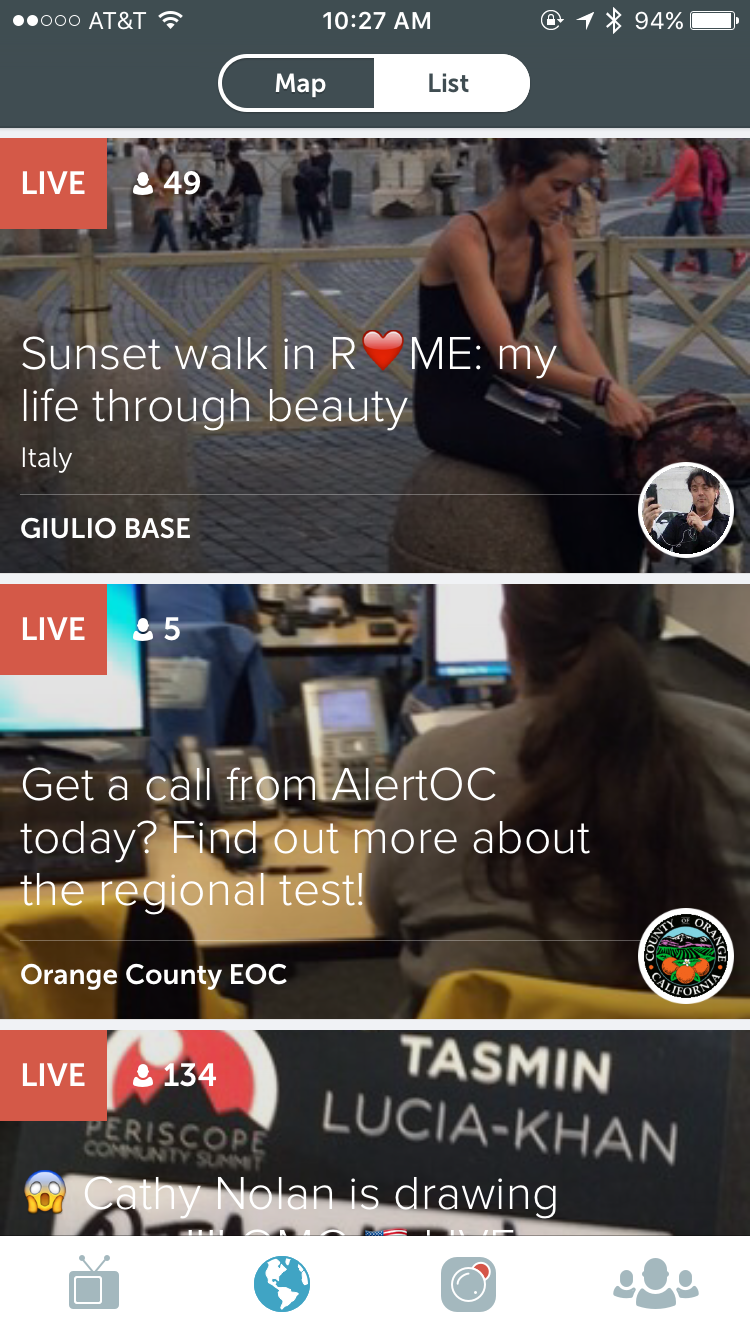
PERI
If there’s anything besides selfies you’ll be using the iPhone 6S and 6S Plus’ improved front-facing camera for, it’sPeriscope. The Twitter-owned live-streaming app is a fast-growing place to drop quick and easy video updates that broadcast to other mobile devices and the web. With Apple’s substantial front-facing camera upgrade from 1.2 megapixels to 5, you’ll look a bit better for the crowd.

MONUMENT VALLEY
Much has been written about Monument Valley, the M.C. Escher-inspired mobile puzzle game that’s as hauntingly beautiful as it is geometrically complex. It’s still one of the best games you can buy on iOS, and now it takes full advantage of the larger iPhones' displays. If you haven’t picked up UsTwo Games’ eight-chapter expansion,Forgotten Shores, it’s a great way to get reacquainted with the best of iOS gaming.

DARKROOM
The new iPhones, now with 12-megapixel cameras, are arguably the best photo-taking handsets on the market. Yet Apple’s Photos app, while improved, still leaves something to be desired in the editing department. Darkroom, a free app for iOS, fills the void with custom filter-making, ultra-snappy processing, and an easy-to-use crop toolkit. The $3.99 Pro Kit unlocks superior curves, color, and tone tools, as well as the ability to share your custom filters with an embeddable link to your Instagram account.
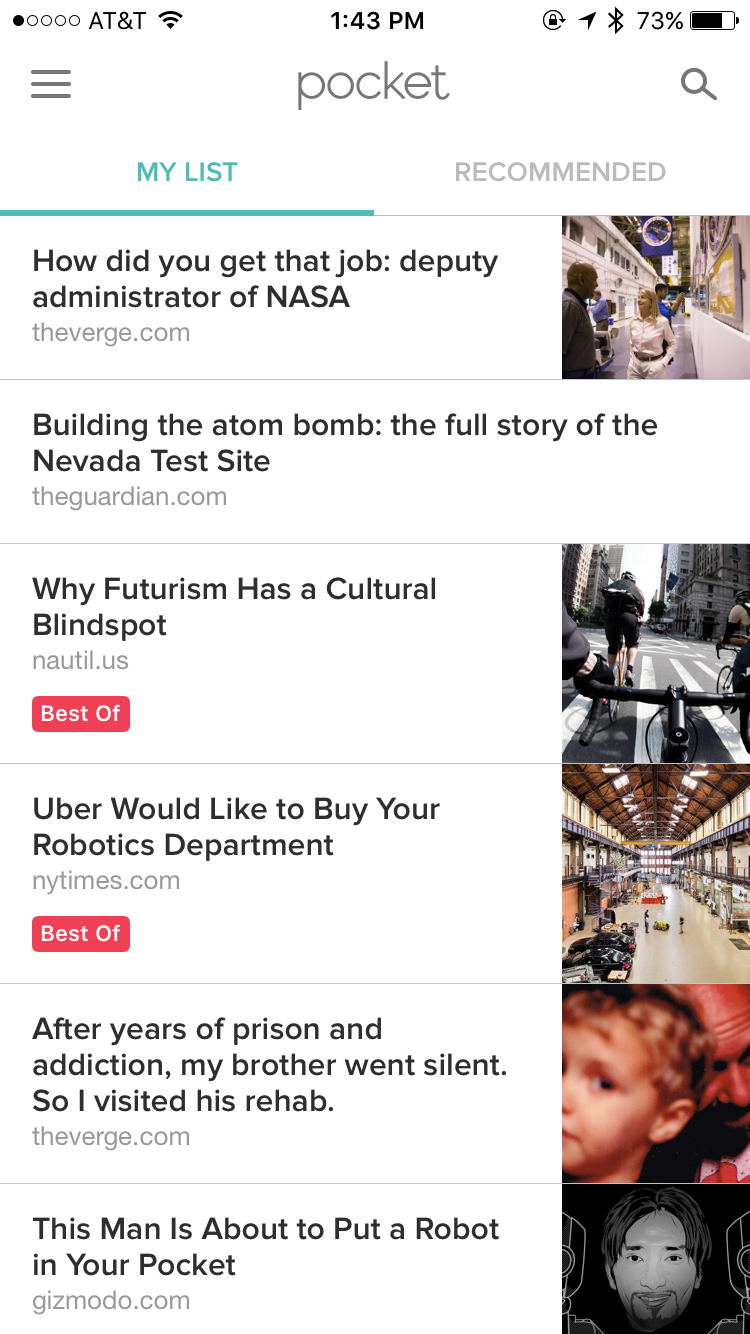
Pocket is one of the best article-saving apps out there, with a slick interface and easy-to-use mobile and desktop bookmarklets and extensions for saving everything you don't (and maybe never will) have time to read. Pocket items will now pop up in iOS 9 Spotlight searches, letting you jump right into articles without having to open the app first.


WORKFLOW
Workflow, one of the best launcher apps on iOS, lets you create easy sets of shortcuts that carry out a wide variety of mobile tasks. It's similar to IFTTT, but Workflow isn't restricted to two-step actions. You can create seemingly endless strings of instructions, from getting directions to the nearest coffee shop to sending a message with the last screenshot you took. 3D Touch support now means you can access those workflows more quickly by peeking into the app on the home screen.
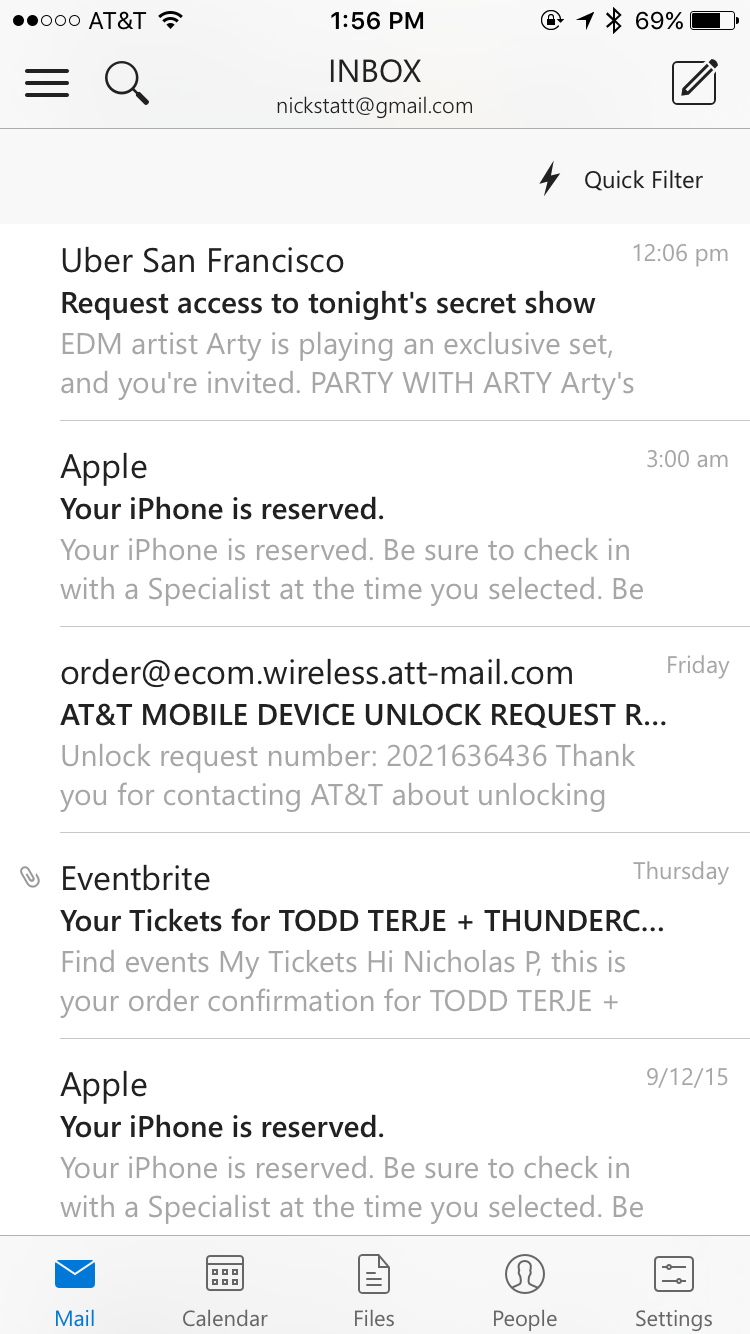
OUTLOOK
Microsoft’s Outlook app is a rare piece of iOS software from the Windows maker that’s arguably superior to both Apple- and Google-made competitors. Outlook marries the creative workflow of Dropbox’s Mailbox — swiping to postpone emails, an "inbox zero" approach — to a minimalist design with calendar and address book tabs. As now it takes advantage of iOS 9’s improved Spotlight search, letting you dig deep into your inbox right from the iPhone home screen.
Dr Phone Repair <Map> 170, Queen Street, Auckland 1010. T: (09) 419-2529, M: (021) 365325 Email - Web - Blog - FaceBook
#apple, #iPhone, #iphonerepair, #hemantsingh, #hemantinauckland, #hemant, #hemant021, #auckland, #hashtag, #iOS, #iPadPor, #crackescreen, #crackscreenrepair, #macbookrepair, #iPhone5unlock, #iPhone5sunlock, #iPhone6unlock, #iPhone6Sunlock, #iPhone6SPlusunlock, #networkunlock, #IMEIunlock, #VodafoneAustralia, #New, #Zealand, #iPadAir2, #iPadrepair, #iPadProrepair, #iPadAirrepair, #queenstreet, #queenstreetrepair, #02102444496, #021365325, #094192529, +642102444496, +6421365325, +6494192529, #facebook, #instagram, #snapchat, #freesexpicutres, #gaysex, #jobvacancyNZ, #jobvacancyAuckland, #liquiddamagerepair, #insurancereport, #insurancedamagereport, #Manukaurepair, #cityrepair, #idoctorrepair, #ifixit, #ifixyour, #ifixphone, #drphonerepair, #hemantsingh, #dougrobertson, #iphonerepairtools, #LCD, #iphoneparts, #mobilephonerepair, #auckland, #aucklanddesign, #logodesign, #queenstreetshopping, #aucklandshopping, #cbdshopping, #ipadprorepair, #samsungrepair, #GalaxyS5repair, #GalaxyS6repair, #GalaxyS7repair, #iPhone7release, #iPhone7unlock, #021365325, #02102444496, #094192529, #aucklanduniversity, #vodafonerepair, #latestmovies, #warrantyrepair, #sparkiPhone, #indianstudents, #stoleniphonecheck, #blacklisted, #blaclistediPhone, #facebook, #onlineauction, #cheapiPhone, #freesexvideo, #gaysex, #snapchat, #hotgirls, #aucklandclubbings, #instagrampictures, #freemoney, #socialmedia, #googleplus, #google+, #googlesearch, #trending

No comments:
Post a Comment